Why You May Never Need to Empty Trash in macOS Sierra
- May 23,2017 | Howto Guides
- By Admin

With new and improved features like iCloud Drive and Optimized Storage, Apple is aiming to help Mac owners make the most use of their storage space in macOS Sierra. One of the remarkable changes in the pursuit of this effort is a new setting to auto-empty trash.
The Advantages of Auto-Empty Trash on Time
there are a lot of advantages if you set up your computer with the feature of auto-empty trash:
- Save time for doing the extra option
- Convenient when delete files on Mac
- Delete Trash automatically without warning
- Save space for your computer
- Voluntarily delete trash in macOS Sierra monthly without worry
How to Auto-Empty Trash in Sierra
Thankfully, what you have worried that must engrave in the heart of Apple creator, the best solution is the one that Apple has just introduced in macOS Sierra: a built-in option to automatically remove items from the Trash after 30 days.
Let’s look at how it works :
- To enable it, first make sure you’re fully upgraded to macOS Sierra
- Then, launch Finder and go to Finder, click Preferences in the menu bar at the top of the screen.
- The Finder Preferences window will appear on your face now.
- Choose Advanced
- Check the box labeled Remove items from the Trash after 30 days.
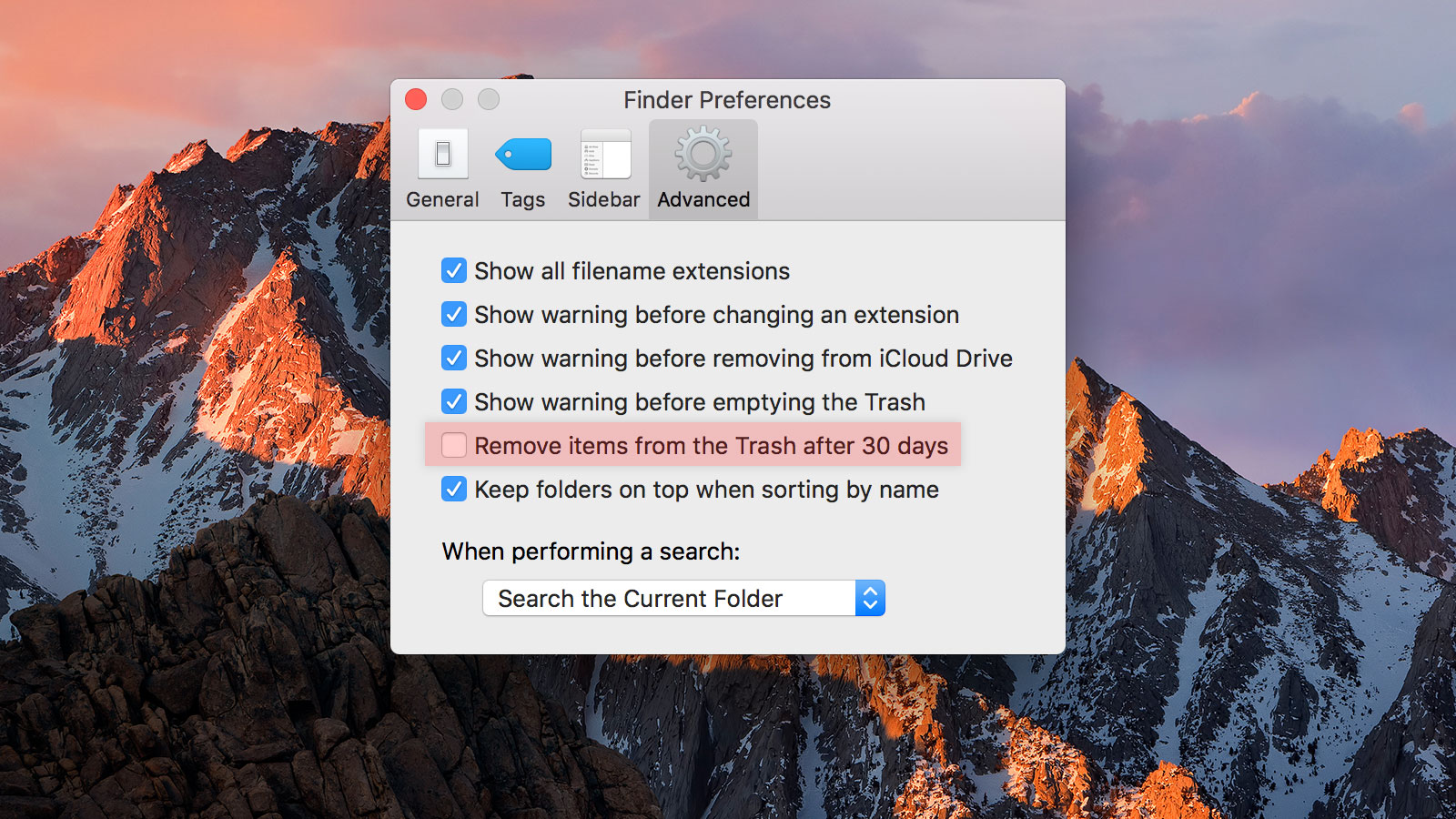
So simple to set up auto-empty Trash on your Mac, right? Once checked, any file you move to the Trash will be permanently deleted after 30 days of inactivity. In other words, if you delete a file from your Documents folder and then don’t touch the Trash for a month, that file still will be permanently deleted and the space it was occupying will be freed up. If you like to empty Trash by yourself, you could back to the step and uncheck the box of course.
Recent posts
- iOS 12.2 Beta Doesn’t Support Face ID to Next-Gen iPad, References new iPod Touch 7
- Facebook COO Admits that the Company has Trapped into Trouble, Says ‘We Need to Do Better’
- Apple Replaced Batteries for 11 Million iPhone last year, Far More than Expected
- OnLeaks Releases the Early Renders of New iPhone for 2019
- Apple Responds to Reports of Bent iPad Pros: “Tighter than Previous Generations”
Archives
- January 2019
- December 2018
- November 2018
- October 2018
- September 2018
- August 2018
- July 2018
- June 2018
- May 2018
- April 2018
- March 2018
- February 2018
- January 2018
- December 2017
- November 2017
- October 2017
- September 2017
- August 2017
- July 2017
- June 2017
- May 2017
- April 2017
- March 2017
- February 2017
- January 2017
- December 2016
- November 2016
- October 2016
- September 2016
- August 2016
Categories
- Apple
- Apple Battery Replacement
- Apple Music
- Apple News
- Apple September Event
- Apple Watch
- Cambridge Analytica Data Scandal
- Global Mobile App
- HomePod
- How-to-Guide
- Howto Guides
- iOS
- iOS Security Guide
- iPad
- iPhone X
- iPhone XS
- IT News
- Mac App Uninstall
- Mac News
- Mac Tools
- MacBook Air
- Mobile World Congress 2018
- News
- Samsung Galaxy
- Samsung Galaxy Note
- Toshiba
- Tumblr
- Uncategorized
- Use Tips for Mac
- World News
- WWDC 2018
Comments