How to Remove Duplicate Contacts on Your Mac
- Aug 11,2016 | Use Tips for Mac
- By Admin
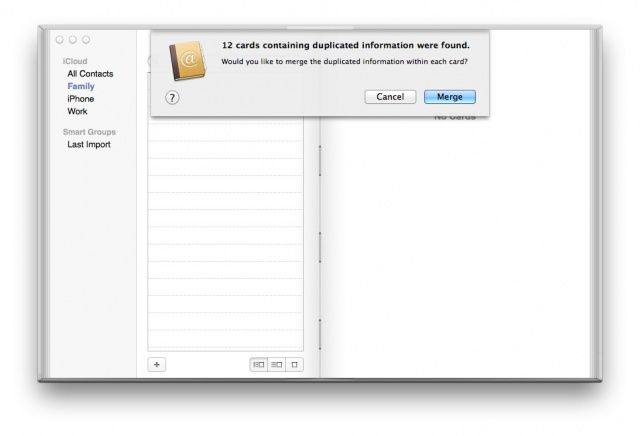
If you have been used a Mac computer for a long time, there must be many contacts stored on your PC, and among which the repeated entries maybe accumulated in a great number, in this situation, it’s time to clean these duplicate contacts on your computer.
Duplicate contacts on the Mac could be created and appear for many different reasons, these repeated items does not only create the inconvenience for finding the specific contact, but also occupy the limited space of the computer. Therefore, lets start to remove duplicate contacts on the Mac.
Steps to remove duplicate contacts on Mac
1. Backup your contacts
In case of some important contacts being removed by mistake, it is strongly suggested to back up your contacts before you start to clean the duplicated items.
2. Start to remove the duplicate contacts
- Click on Contacts app on the Dock (if you cannot find it, please find it on the Applications folder or search for it via Spotlight)
- Locate on the Card menu, select Card — Look for Duplicates.
- Click on the contact library you think that contains the duplicates, and click on Merge
- Repeat Step 2 and 3 until all of duplicate contacts are merged
Recent posts
- iOS 12.2 Beta Doesn’t Support Face ID to Next-Gen iPad, References new iPod Touch 7
- Facebook COO Admits that the Company has Trapped into Trouble, Says ‘We Need to Do Better’
- Apple Replaced Batteries for 11 Million iPhone last year, Far More than Expected
- OnLeaks Releases the Early Renders of New iPhone for 2019
- Apple Responds to Reports of Bent iPad Pros: “Tighter than Previous Generations”
Archives
- January 2019
- December 2018
- November 2018
- October 2018
- September 2018
- August 2018
- July 2018
- June 2018
- May 2018
- April 2018
- March 2018
- February 2018
- January 2018
- December 2017
- November 2017
- October 2017
- September 2017
- August 2017
- July 2017
- June 2017
- May 2017
- April 2017
- March 2017
- February 2017
- January 2017
- December 2016
- November 2016
- October 2016
- September 2016
- August 2016
Categories
- Apple
- Apple Battery Replacement
- Apple Music
- Apple News
- Apple September Event
- Apple Watch
- Cambridge Analytica Data Scandal
- Global Mobile App
- HomePod
- How-to-Guide
- Howto Guides
- iOS
- iOS Security Guide
- iPad
- iPhone X
- iPhone XS
- IT News
- Mac App Uninstall
- Mac News
- Mac Tools
- MacBook Air
- Mobile World Congress 2018
- News
- Samsung Galaxy
- Samsung Galaxy Note
- Toshiba
- Tumblr
- Uncategorized
- Use Tips for Mac
- World News
- WWDC 2018
Comments